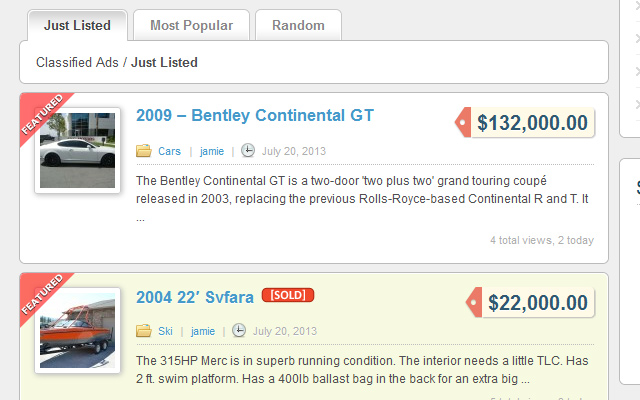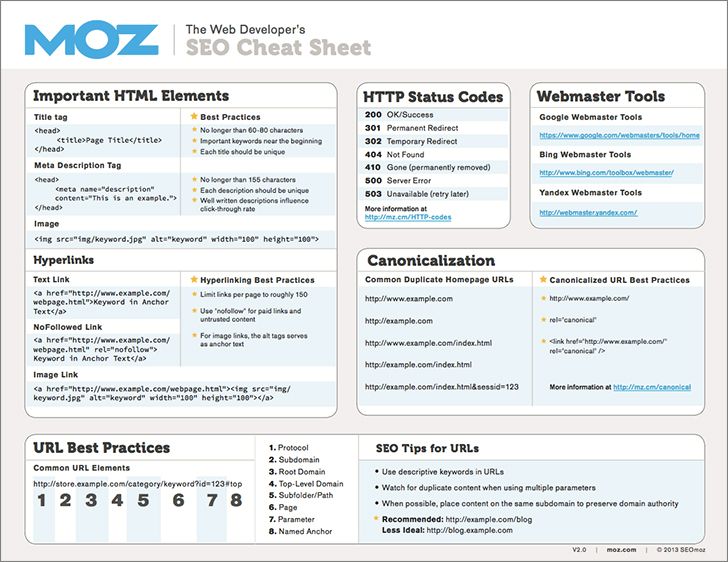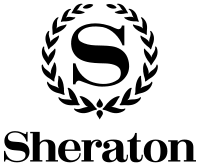»» Just take me to the step by step instructions now! – Click here.
I am constantly thinking up what I think at the time are amazing ideas that would have the potential to change the world, the problem I run into is that I realize just how huge an undertaking some of these grandiose ideas of mine are and giveup somewhere in the dreaming stage, there are a couple however that I have made some very recent large strides forward, and so we will just have to see where I end up with them. If you have a combination of real passion (not the flighty kind), ingenuity, know how, a proven market, and just plain hard work, I know there really isn’t anything that is impossible.
Having said all that, I just recently had a great idea for a website that would provide a needed valid service to thousands of people in a specific niche market (I’ll reveal more about this at a later date). The best thing about this latest idea is how really easy it is to set it up on a technological sense of things. Marketing, exposure, and just getting people to actually use the website is a whole different kettle of fish that I will get into in a later blog post.
The core of my latest venture is simple, allow people within a specific demographic, or niche market the ability to easily add their own information in form of a classified ad, or listing. People would be able to create two types of listings, looking for X, or offering X in a variety of categories. There would have to be options for free and paid classified ads, and it should be very simple and easy for a person to put their offering on the website and edit it afterwards if needed. Sounds simple enough but I am not a hot shot silicon valley programmer that eats functions and database fields for breakfast, I get by alright, but to create something like this from scratch would be a big wooly mammoth undertaking.
So what does a guy with a great idea, and the development budget similar to a quarter of the GDP per capita of Zimbabwe do? He looks for a pre-built solution. Something that will work out of the box with limited fussing and development. After literally a month of searching, reading reviews, buying some things that just didn’t work the way they were hyped up to, I found ClassiPress. ClassiPress is a Classifieds ad website software, or theme that transforms WordPress into a feature rich full on classified ad site. I purchased it to setup my latest website and have been quite impressed with it so far. It is easy to setup, has tons of options, and best of all is very easy for my website customers to use. View a DEMO Site Here running my Child Theme.
Here are some basic instructions to set it up:
Step 1 – Install WordPress for your website
- Download and unzip the WordPress package if you haven’t already.
- Create a database for WordPress on your web server, as well as a MySQL user who has all privileges for accessing and modifying it.
- Upload the WordPress files to the desired location on your web server:
- If you want to integrate WordPress into the root of your domain (e.g. http://example.com/), move or upload all contents of the unzipped WordPress directory (excluding the WordPress directory itself) into the root directory of your web server.
- If you want to have your WordPress installation in its own subdirectory on your web site (e.g.http://example.com/blog/), create the blog directory on your server and upload the contents of the unzipped WordPress package to the directory via FTP.
- Note: If your FTP client has an option to convert file names to lower case, make sure it’s disabled.
- Run the WordPress installation script by accessing the URL in a web browser. This should be the URL where you uploaded the WordPress files.
- If you installed WordPress in the root directory, you should visit: http://example.com/
- If you installed WordPress in its own subdirectory called blog, for example, you should visit: http://example.com/blog/
That’s it! WordPress should now be installed.
Step 2 – Purchase and Download ClassiPress
- Go to www.appthemes.com/themes/classipress
- Pick the Theme Package you want, I would suggest the “Standard Package” for $99, click Add to Cart
- Proceed to checkout and pay, then download the theme package in a zip file.
- Find where you saved the classipress-3.3.zip file you just downloaded and unzip it.
- Install ClassiPress – Login to your WordPress admin dashboard, and go to:
- Appearance>Themes
- Click the “Install Themes” tab at the top
- Click the “Upload” link
- Browse to the folder where you unzipped the classipress-3.3.zip file and look for classipress.zip
- Install this file.
- You should now have ClassiPress installed, and you are almost ready to go
Step 3 – Configure Your New Classified Ad Website Settings
- Setup your classified ad categories.
- In the WordPress Dashboard go to Ads>Ad Categories
- Type in a name for your new category and click “Add New Ad Category”
- You can make categories, and sub categories. Pick a parent category if you want to make a sub category such as Cars/Sports Cars, or maybe Housing/Apartments, or Housing/For Sale By Owner, etc.
- Look through the settings located in the new ClassiPress>Settings section that has appeared since installing ClassiPress. Make sure to set things like pricing, security, and the color scheme etc.
- Change the placeholder text used in some of the emails, and on the signup page, etc. to your own real content.
- Also you may want to upload your own logo or pick a different color scheme
Step 4 – Optional – Purchase a Child Theme for ClassiPress to drastically alter the look of the website.
- Option #1 – Click Here to view the beautiful and cleanly designed (yes I am biased) Skye Child Theme
- Option #2 – Click here to view other great ClassiPress child themes on the AppThemes Marketplace
- Purchase the Child Theme you want and download it.
- Install the Child theme, same process as before. A “child” theme relies on having a “Parent” theme installed first, in this case it’s ClassiPress. You have already installed this in a previous step, so now with it already installed, you can go ahead and install the child theme.
- Appearance>Themes
- Click the “Install Themes” tab at the top
- Click the “Upload” link
- Browse to the folder where you saved the childtheme zip file, choose the zip file.
- Install this file.
- You should now have the child theme installed
- Look for any configurable options for the child theme and configure them to your liking.
Step 5 – Tell People About Your Website and Get Them Using it.
- Add some real content, even if it’s just a few listings.
- Write an invitation to put on your website, tell people what it is you offer, and why you are offering it
- Create a Facebook.com page for your new site and invite all your friends
- Consider a Facebook ad campaign, or a Google AdWords ad campaign. To kickstart your site
- Consider a contest where anyone who “Likes” your Facebook page is entered to win
- Write some interesting and pertinent content regarding your particular niche that will draw people to your website
- Remember if everyone is your customer, nobody is your customer, pick your niche and stay in it for effective targeted marketing.